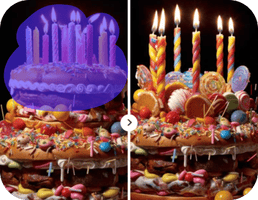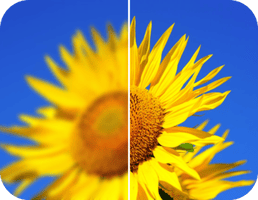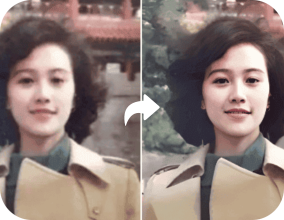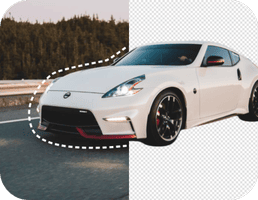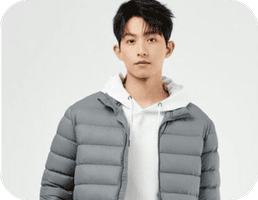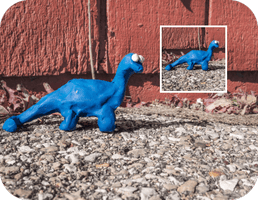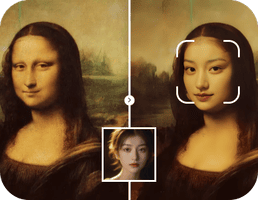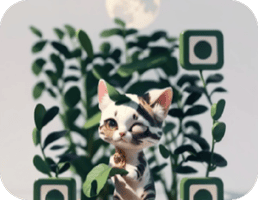Midjourney中文站
让创意充满无限可能
瀑布: 使用立体效果将瀑布从天而降的景象

Midjourney中文站
更新时间: 2024-04-11 09:19
提示词(prompt)
瀑布: 使用立体效果将瀑布从天而降的景象呈现出来。可以使用透视和阴影效果,增强瀑布的立体感和壮观感。使用明亮的色彩和细节,突出水流的奔腾和气势。 湖泊: 通过绘制湖泊的水面和周围的景物,营造出宁静而壮丽的氛围。可以使用透视和阴影效果,增加湖泊的立体感。使用清澈的蓝色或翠绿色,表现出湖水的清澈和宁静。 划船的人: 使用立体效果将划船的人和小船呈现出来。可以使用透视和阴影效果,增强人物和船的立体感。通过细节的描绘,表现出划船的人与湖水的互动和惊险的场景。 浪花飞跃: 使用立体效果将浪花飞跃的效果呈现出来。可以使用透视和阴影效果,增强浪花的立体感。使用明亮的色彩和细节,表现出水花飞溅的效果。 插画风格:
简介
Waterfall: Use a three-dimensional effect to present the scene of a waterfall falling from the sky. You can use perspective and shadow effects to enhance the three-dimensional and spectacular feel of the waterfall. Use bright colors and details to highlight the rushing and imposing flow of water. Lake: By drawing the water surface and surrounding scenery of the lake, a peaceful and magnificent atmosphere is created. You can use perspective and shadow effects to enhance the three-dimensional feel of the lake. Use clear blue or emerald green to express the clarity and tranquility of the lake water. Rower: Use 3D effects to present the rower and the small boat. You can use perspective and shadow effects to enhance the three-dimensional sense of characters and ships. Through the depiction of details, depict the interaction and thrilling scene between rowers and the lake water. Wave Leap: Use three-dimensional effects to present the effect of wave leap. You can use perspective and shadow effects to enhance the three-dimensional effect of the waves. Use bright colors and details to create a splashing effect. Illustration style:
图片信息
创作工具:Midjourney AI
一键同款